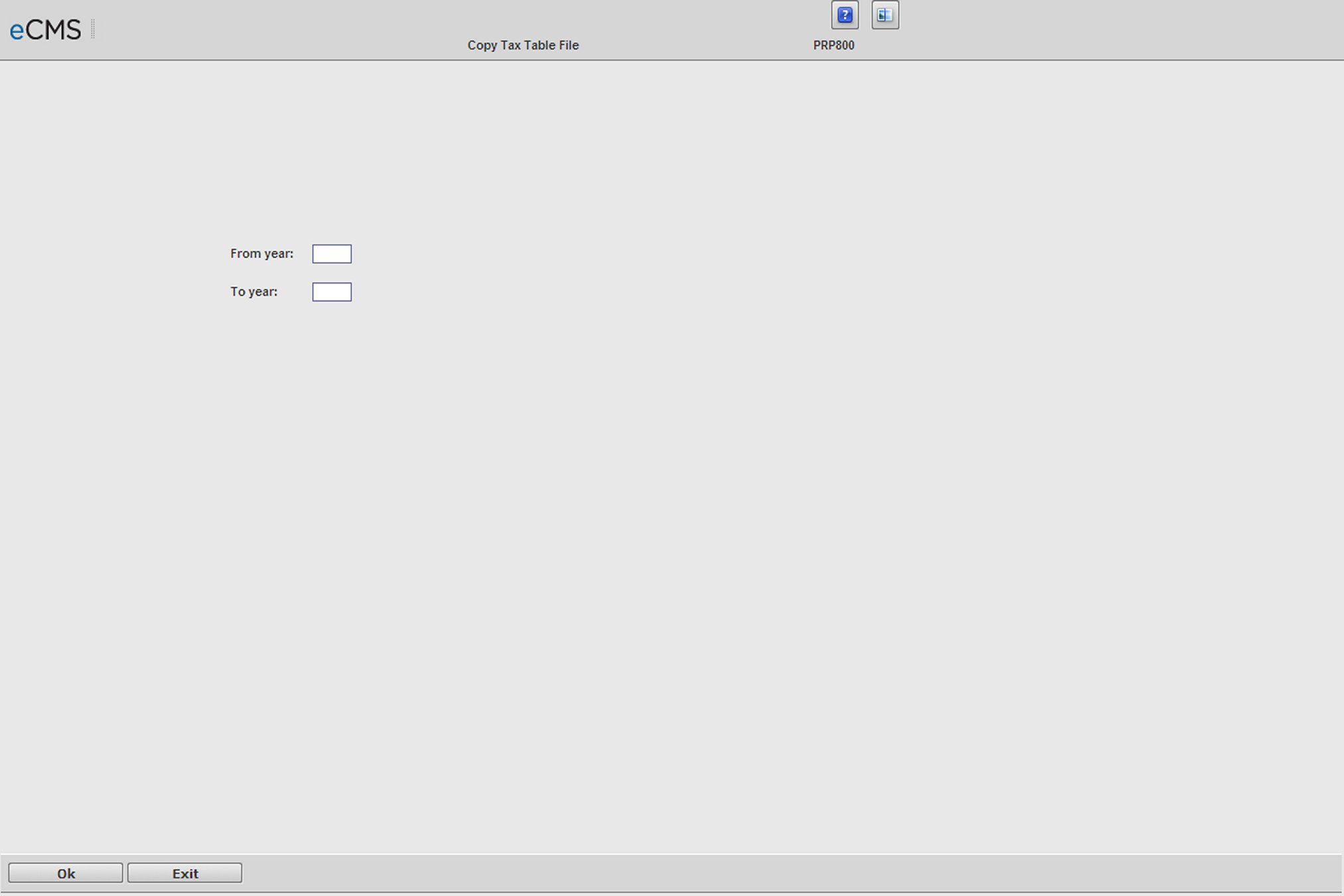
This option is a required step at payroll year-end. You cannot process payrolls for the upcoming year until you perform this step.
This step copies tax tables from one year to a future year date. After you copy the tax tables for the new year, you can make any necessary adjustments through the Payroll File Maintenance Tax Table option.
The payroll programs search for tax tables dated with the year that matches your system year and uses those tables for your current year tax calculations.
On the Main Menu, select Payroll, and then click File Maintenance, Copy US Tax Tables
Copy US Tax Tables Selection screen
From Year
Enter the year from which to copy the tax tables.
To Year
Enter the year for the new tax tables. The year you specify here populates the Year field in all of the new tax tables.
Click to copy all of your tax tables and date them with the year you specified in the To Year box. The system retains all prior year tax tables. Remove old records by clicking on the Tax Table Detail screen. Use caution when deleting records. We recommend that you use print screens and print a listing of the tax tables before you delete them. To do this, on the Payroll File Listings menu, click Tax Tables. |
|
Click to return to the Main Menu without saving changes. |