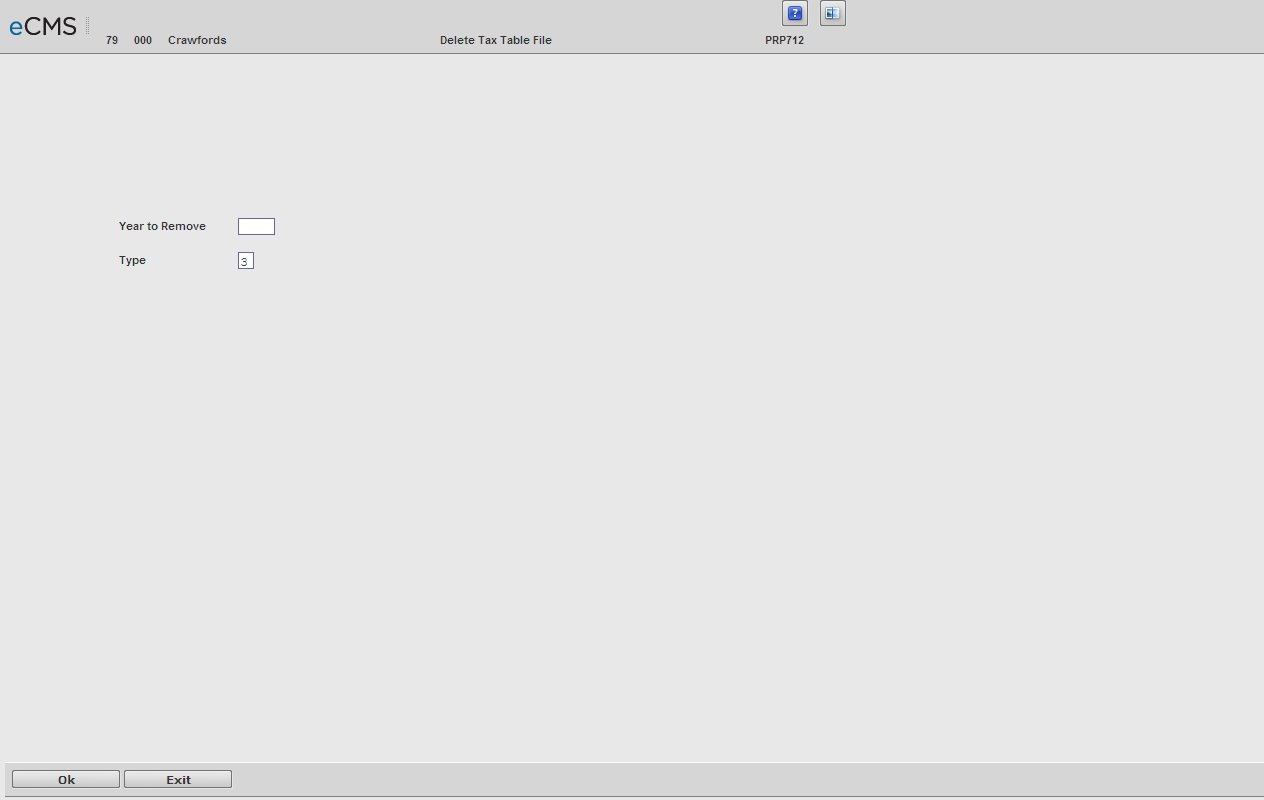
This option allows you to delete tax table records for the specified year.
Tax Table File Selection screen
Year to Remove
Enter the year for the tax table files you would like to delete.
Type
1 Delete only the employee tax table files for the selected year.
2 Delete only the employer tax table files for the selected year.
3 Delete both the employee and employer tax table files for the selected year.
Click to delete the records within the specified range. |
|
Click to return to the Main Menu without saving changes. |