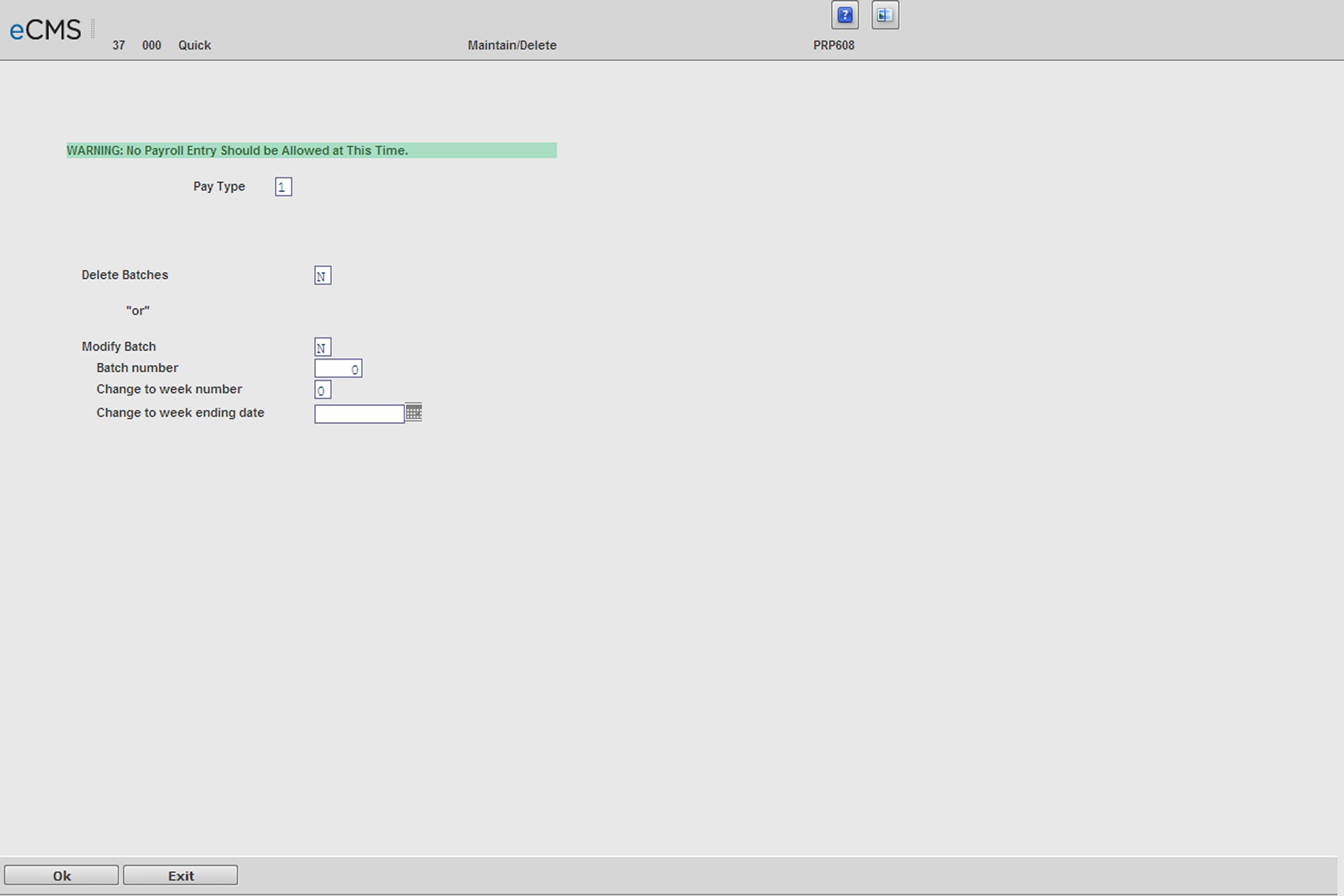
Maintain/Delete Payroll Batches
When you select Maintain/Delete Payroll Batches, records already selected for payroll processing are not changed.
Note: Ensure that no one is in data entry during this process.
Maintain/Delete Payroll Batches Selection screen
Pay Type
This prompt displays only if you logged in with Executive Security.
1 2 3 |
Print the Edit only for the executive payroll. Print the Edit only for the non-executive payroll. Print the Edit for both executive and non-executive payroll. |
Delete Batches
Y |
Deletes all Batches. Selecting this option displays the Payroll Batch Delete screen, on which to specify the Batches to deleted. |
Modify Batch
Y |
Modify all batches within the Batch number range. |
Batch Number
Specify the Batch numbers to be modified.
Change to Week Number
Change the Payroll Batches to the Week number specified here.
Change to Week Ending Date
Change the Payroll Batches to the Week Ending dates specified here.
Click to check for errors. Click again to process these entries. |
|
Click to return to the Main Menu without saving changes. |