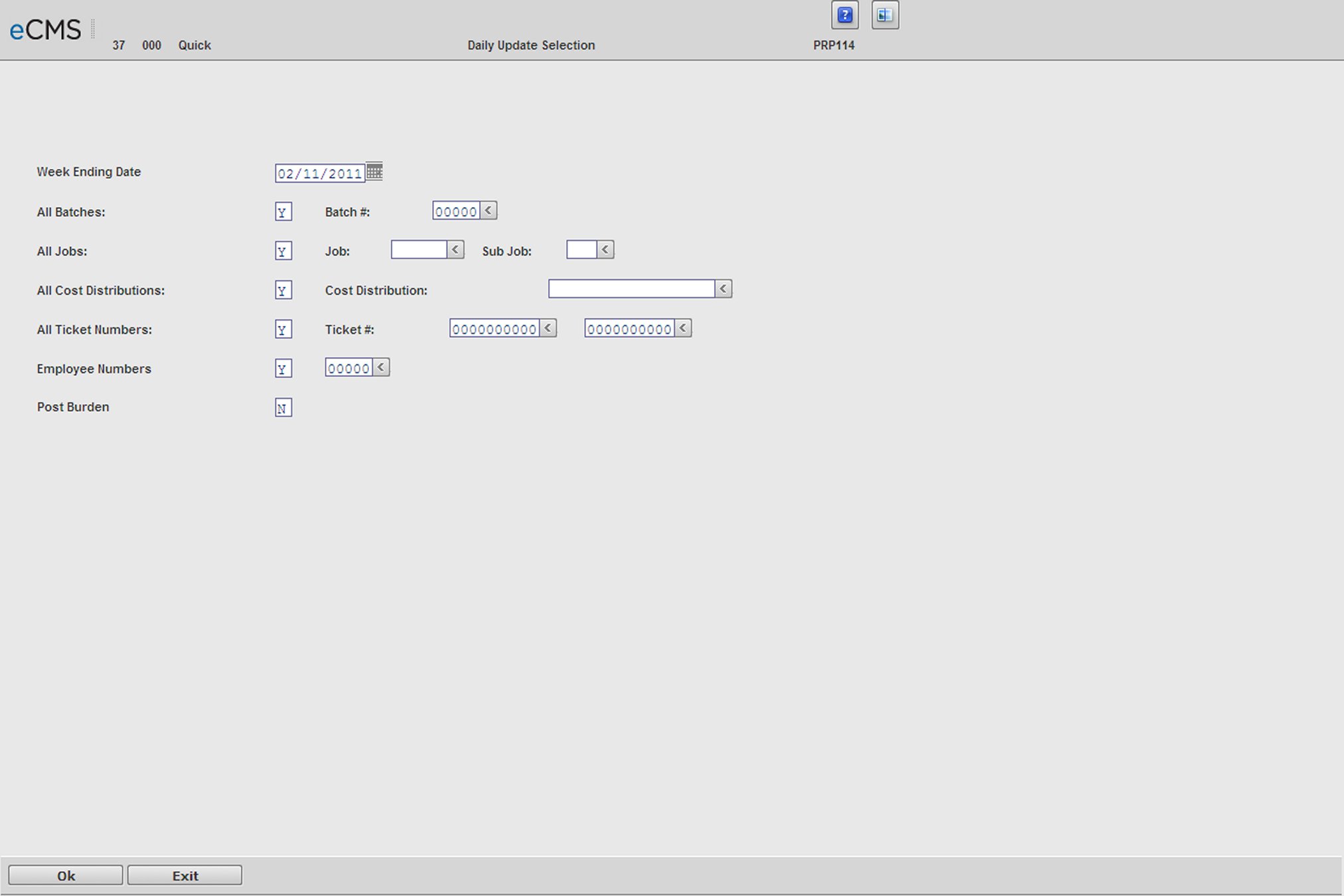
Use this option to update the Time and Material Detail Billing File with processed labor costs. If this option is not used, the Time and Material Detail Billing file will be updated during the Payroll Update.
Note: When you use this option, actual labor burden, which is calculated during the Payroll Update option, is not added to the Time and Material Detail file.
Process Time & Material Selection screen
Week Ending Date
Enter the Week Ending date, or click the icon to select from a calendar. Records are added to the Time and Material Detail Billing File with this date unless a Week Ending date was specified during payroll entry.
Post Burden
Y |
Allows payroll burden to be posted as well as the labor to the Time and Material Detail Billing file. The payroll Update will NOT post burden to the Detail Billing File if it has already been posted through the Process Time and Material Daily Option. |
Job Queue
Y |
Submit this option for processing in the job queue. |
N |
Process this job ahead of other jobs that are in the job queue. |
Click to save changes and check for errors, click OK again to process. |
|
Click to return to the Main Menu without saving changes. |