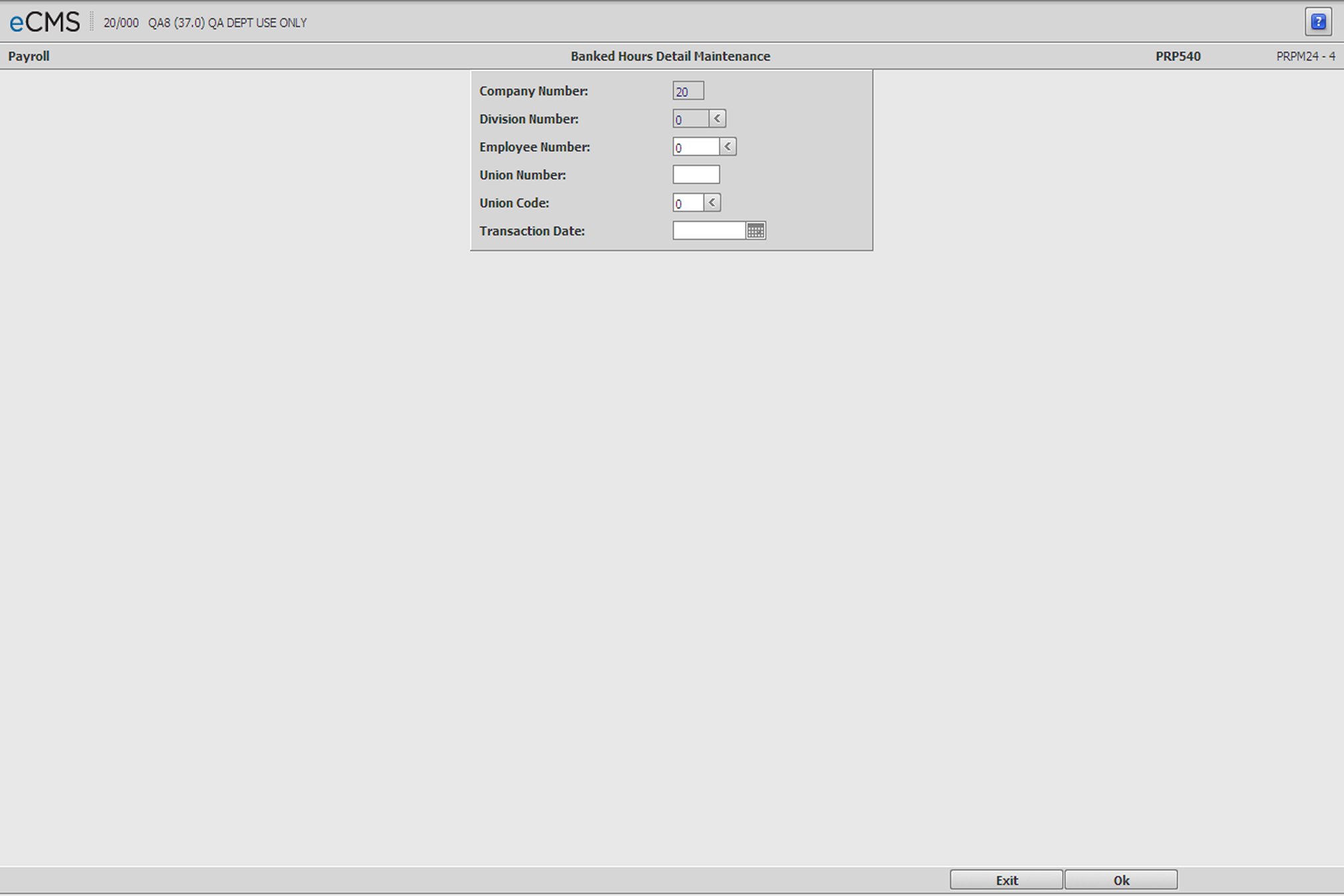
Banked Hours are stipulated by some unions for employee hours on Prevailing Wage Jobs (jobs that have the Prevailing Wage Job option selected on their Job Description record). The required number of Banked Hours necessary per month for a benefit is stipulated in the Distribution Master U (Union) record. Employees Banked hours are increased by any amount over the limit specified in the Distribution Master.
If an employee is under the limit for both non-prevailing and prevailing wage jobs, then this amount is deducted from their Banked hours. The Banked Hours Summary file is updated by the Payroll Update.
At month-end a Banked Hours Update procedure is run that compares the data in the Banked Hours Summary file to the limits from the Distribution file, and writes records to the Banked Hours Detail file. Employee history is checked to see whether an employee was paid in that month. If not, the number of banked hours, as established in the Distribution Master, will be deducted from the Banked Hours the employee has accumulated.
A terminated employee is entitled to receive this benefit until no Banked Hours remain.
This menu option is used to add, update or delete the records in the Banked Hours Detail file.
Company/Division Number
Accept the current Company/Division, or click the Division Number prompt to make new selections from a list.
Employee Number
Enter the number of the Employee whose Banked Hours record is to be created or modified, or click the prompt to select from a list.
Union Number/Union Code
Enter the Union Number and Benefit Code number that has the Banked Hours limit stipulated in the Distribution Master. Click the Union Code prompt to make these selections from a list.
Transaction Date
Enter the Transaction Date of the record being maintained, or click the icon to select from a calendar.
Click to process these entries and display the Banked Hours Detail screen. |
|
Click to return to the Main Menu without saving changes. |
Description
Enter or modify the Description. This Description will print on the Banked Hours Report.
Hours
Enter or modify the accumulated Banked Hours for the transaction date entered on the selection screen.
Click to process these entries and display the Banked Hours Detail screen. |
|
Click to return to the Main Menu without saving changes. |
|
Click to return to the Banked Hours Detail screen without saving changes. |