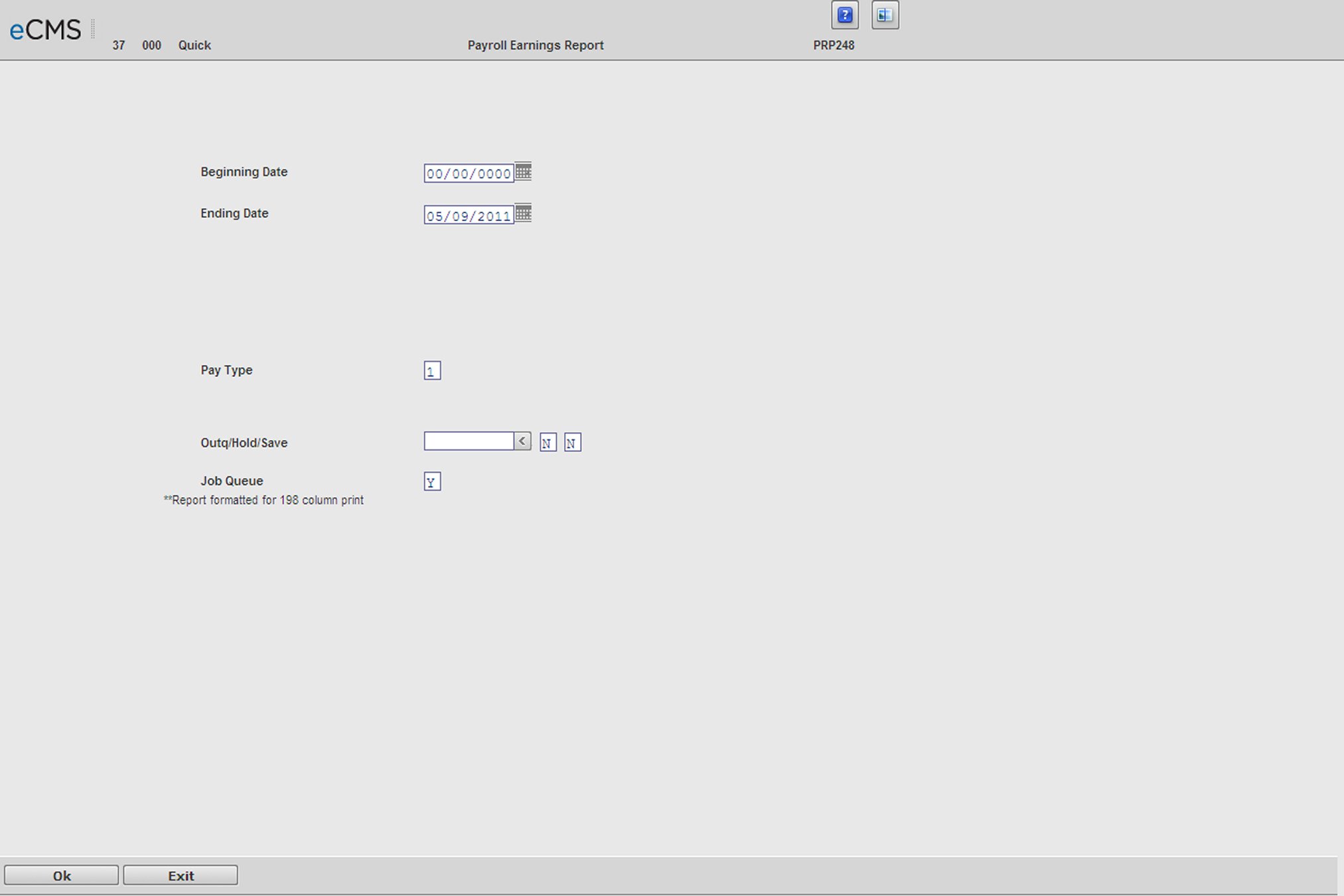
Cross-Company Earnings History
Using this option, you can produce a report by employee which will list total gross pay and tax amounts by company for employees that have earnings in more that one company on the "Cross Company Earnings Selection screen" linked below. To run this report, you must clear security for all companies/all divisions.
Cross Company Earnings Selection screen
Beginning Date/Ending Date
Key the beginning and ending dates selected for the report. To select all dates, leave the system defaults of 00000 and the current system date.
Pay Type
If you have Executive Payroll Security, enter one of the codes listed below:
1. Executive
2. Standard
3. All
Note: If you do not have Executive Payroll Security, only code 2 will function for you.
Outq/Hold/Save
Enter an Outq identifier to send this report to a specific output queue. Leave this field blank to send the File Listing to the default output queue.
Select the Hold option to place this report on hold in the default, or specified, output queue.
Select the Save option to print the report, and then place it on hold in the default, or specified, output queue.
Job Queue
Leave this option selected to print this report in the Job Queue.
Clear this option to print this report before other jobs in the Job Queue.
Click to process these entries and print the Cross Company Earnings History report. |
|
Click to return to the Main Menu without saving changes. |