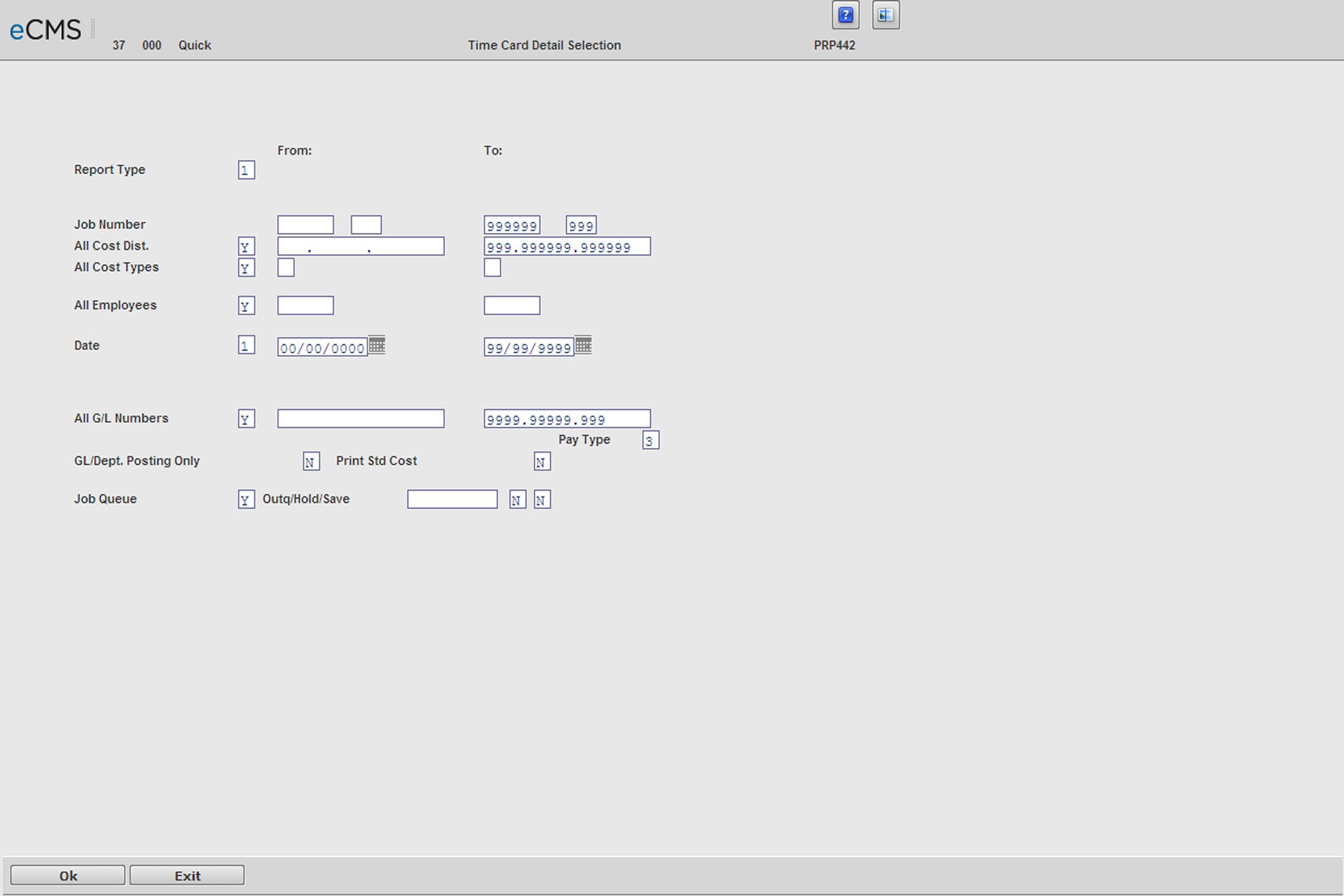
Use this option to print selected records from the Time Card History File using the screen linked below.
Time Card Detail List Selection screen
Report Type
1 |
Run the report by Job co/div. This report type sorts first by Job and then by Employee. |
2 |
Run the report by Employee co/div. This report type sorts first by Employee and then by Job. |
This field defaults to Report Type 1.
Job Number
Use the From/To fields to define a range of Job/Sub Jobs to include. To specify a single Job/Sub Job, enter that Job/Sub Job in both fields.
All Cost Dist
Y |
Include all Cost Distributions in this listing. |
N |
Use the adjacent From/To fields to define a range of Cost Distributions to include in this listing. |
From/To
Enter the range of Cost Distributions to include in the report if N was specified above.
All Cost Types
Y |
Include all Cost Types in this listing. |
N |
Use the adjacent From/To fields to define a range of Cost Types to include in this listing. |
From/To
Enter the range of Cost Types to include in the report if N was specified above.
All Employees
Y |
Include all Employees in this report. |
N |
Use the adjacent From/To fields to define a range of Employees to include in this listing. |
From/To
Enter the range of Employees to include in the report if N was specified above.
Date
Enter the beginning and ending journal dates to be included in the listing.
-or-
Week Ending Date
Enter the beginning and ending week ending dates to be included in the listing.
All G/L Numbers
Y |
Include all G/L Numbers in this listing. The report will total at the end by Company, Division, G/L Number, Job and Sub Job. |
N |
Use the adjacent From/To fields to define a range of G/L Numbers to include in this listing. |
From/To
Enter the range of G/L Numbers to include in the listing if N was specified above. The report will sort and total by general ledger number with company and Division totals at the end of the report.
G/L Dept. Posting Only
Enter a Y to print the time card detail for payrolls posted to the General Ledger Department Accounts only (no job cost postings).
Print Standard Cost
Print the standard cost rates and gross pay.
Pay Type
If you have Executive Payroll Security, you may choose from one of the following codes:
1. Executive
2. Standard
3. All
Outq/Hold/Save
Enter an Outq identifier to send this report to a specific output queue. Leave this field blank to send the File Listing to the default output queue.
Select the Hold option to place this report on hold in the default, or specified, output queue.
Select the Save option to print the report, and then place it on hold in the default, or specified, output queue.
Job Queue
Leave this option selected to print this report in the Job Queue.
Clear this option to print this report before other jobs in the Job Queue.
Click to process these entries and print the Time Card Detail List. |
|
Click to return to the Main Menu without saving changes. |