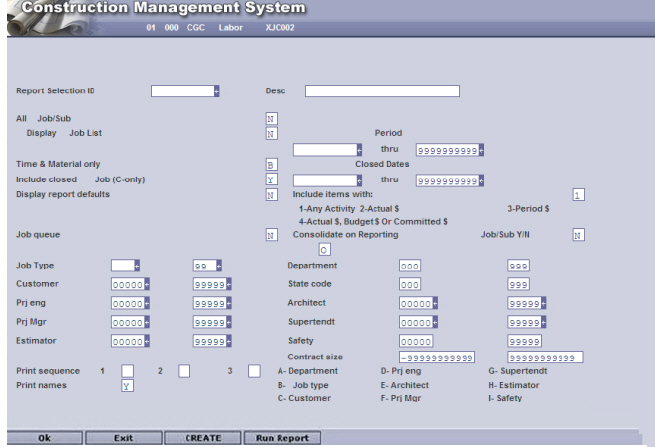
Labor Cost Report - Selection screen
The Labor Cost Report Selection screen is used to select the jobs to be processed, and to determine which other screens will display. The job selection, and the sequence in which the reports print are based on the information entered on the Reports Selection screen.
This option is used to create standard report selection formats which can, when copied to each report option, be used to print any report.
Report IDs are directly associated with a user profile, and the only one authorized to use a report ID is the person who created it.
When a Report ID is selected, any changes made to the job selections or report defaults are copied to all associated reports and are retained for use the next time the ID is selected for any associated report.
Enter a Report ID, or click the Report Selection ID prompt to select from a list (see Report ID - Lookup Table”).
The Report Selection ID and Description values cannot be altered after the new Report Selection ID record has been saved. To use this report format under a different ID and Description, it will be necessary to copy this record to one using the new ID and Description values.
Description
Enter a description for this Report ID. When created, this description cannot be modified.
Y |
Prints the report for All Job/Sub Jobs. |
N |
Prints the report for the range specified in the From/To fields. All of a Job’s Sub Jobs can be included on this report by leaving the first Sub Job field blank, and entering all 9’s in the second. |
All Week Ending Dates
Y |
Prints the report for All Week Ending dates. |
N |
Prints the report for the range specified in the From/To fields. |
Outq/Hold/Save
Enter an Outq identifier to have this report sent to a specific output queue. Leave this field blank to send the report to the default output queue.
Enter Y in the Hold field to place this report on hold in the default, or specified, output queue.
Enter Y in the Save field to print the report, and then place it on hold in the default, or specified, output queue
Job Queue
Enter a Y to print this report in the Job Queue.
Enter an N to print this report before other jobs in the Job Queue.
OK