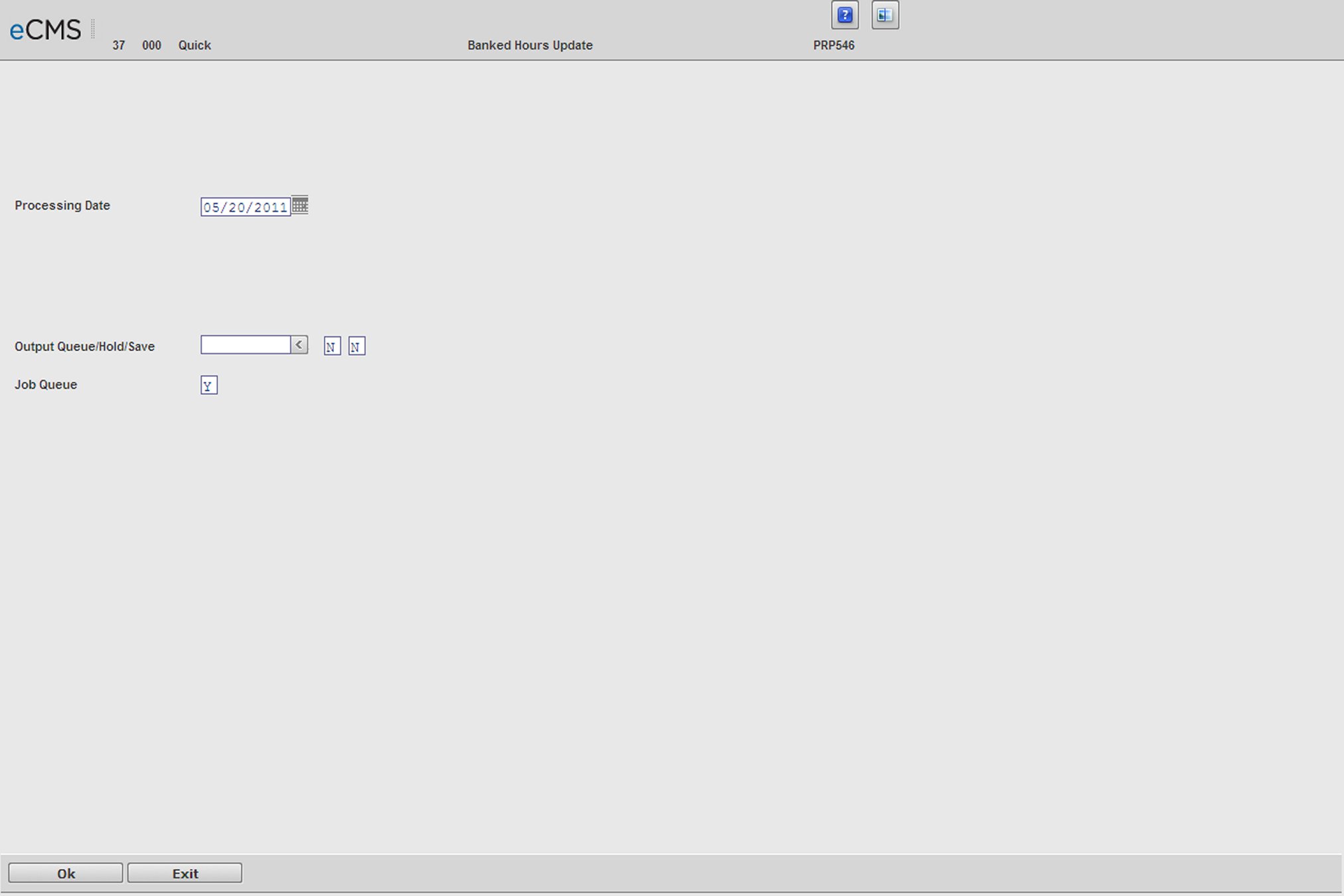
This option is used to update Banked Hours. If the employee has hours on PREVAILING WAGE JOBS (jobs coded as Prevailing Wage = Y in Job Description file) in excess of the monthly limit, the banked hours would increase by any amount over the limit specified in the Distribution Master U (union) record. If the employee is under the limit established in the Distribution Master for both prevailing and non-prevailing wage jobs, then this amount would be deducted from their banked hours. This option compares the data in the Banked Hours Summary file (updated by the Payroll Update) with the limits from the Distribution Master and writes records to the Banked Hours Detail file.
Banked Hours Update Selection screen
Processing Date
Enter the processing date for the banked hours being processed. This date will print on the reports.
Pay Type
This field will not display if you do not have Executive Payroll Security. Select a code from the following list:
1 Executive
2 Standard
3 All
Outq/Hold/Save
Enter an Outq identifier to send this report to a specific output queue. Leave this field blank to send the File Listing to the default output queue.
Enter a Y in the Hold field to place this report on hold in the default, or specified, output queue.
Enter a Y in the Save field to print the report, and then place it on hold in the default, or specified, output queue.
Job Queue
Select this option to print this report in the Job Queue.
Clear this option to print this report immediately.
Click to calculate the current banked hours and update the banked hours detail file. |
|
Click to return to the Main Menu without processing entries. |