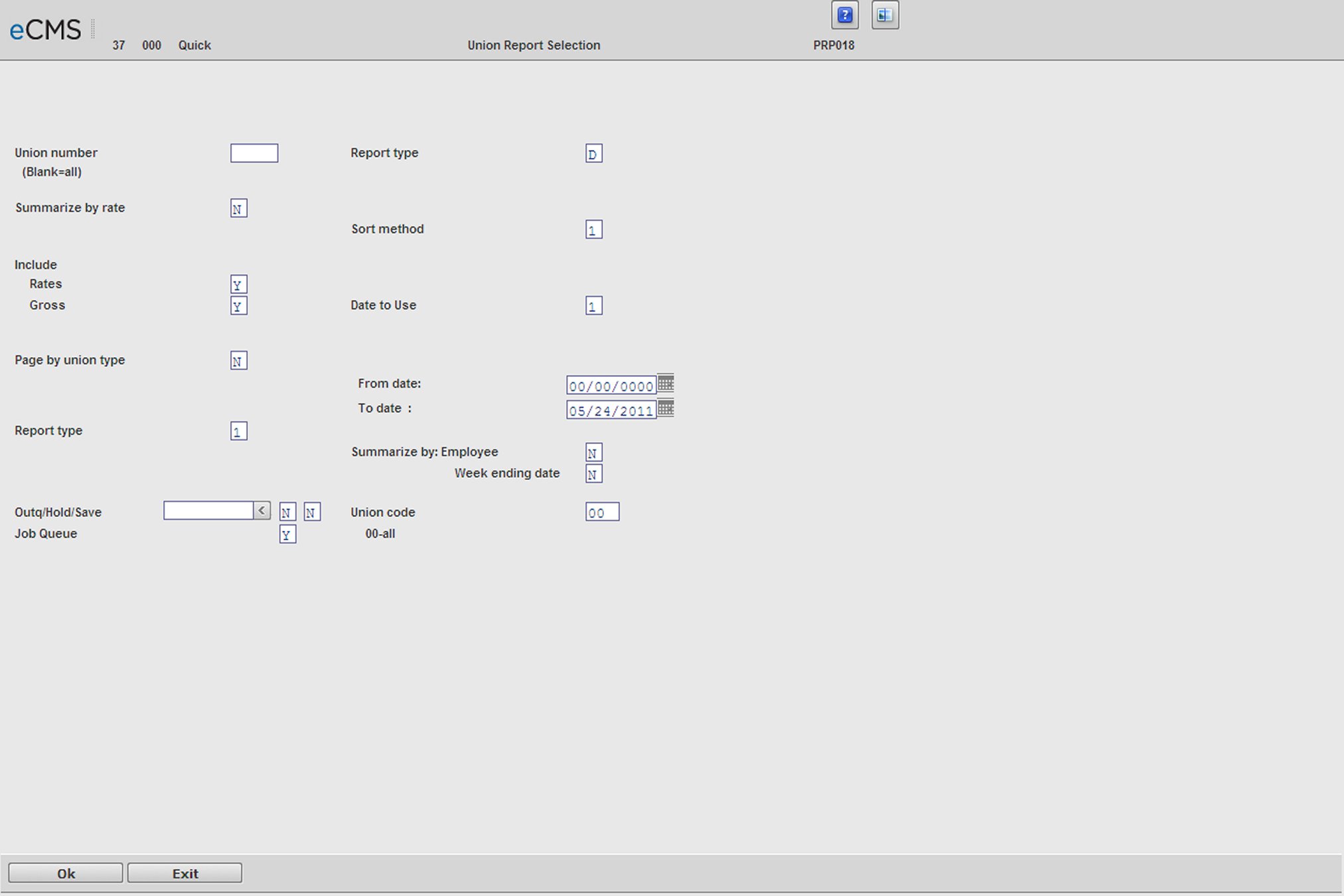
Select this option to run the Monthly Union Report. The report can be run in a variety of sequences, in summary or detail format. The report must be run before deleting the Monthly Union file.
Union Number
Enter the number of the Union to be printed, or enter 000 to select all Unions for this report.
Report Type
S Summary. Print report summarized by union benefit or deduction code. Only Union Deductions or Benefits, which are coded in the Union Master File to print in detail, will list individual employees on the Union Summary Report.
D Detail. Print report listing employees for all benefit codes.
Summarize by Employee
Y Print report summarizing transactions by employee within each union benefit code.
N Print detail transactions for each employee.
Sort Method
1 List employees in Employee Number sequence.
2 List employees in Employee Name sequence.
Include Rates/Include Gross
Y Include Pay Rates and/or Gross Wages on this report.
N Do not include Pay Rates and/or Gross Wages on this report.
Date to Use and From/To Dates
1 Run by week-ending date.
2 Run by journal date.
Enter the beginning and ending dates for transactions to be included on this report.
Page by Union Type
Y Start a new page for each Union Type.
N The report will be continuous, with no page break for new Union Types.
Report Type
1 Report shows Regular/Overtime and Other Hours.
2 Report shows equivalent hours. Overtime hours are converted to 1/2 actual hours and double time hours are converted to 2 actual hours. This is used for unions which want reporting by the equivalent hours worked.
Union Code
Enter a union code if you would like to run this report for a specific deduction or benefit.
Outq/Hold/Save
Enter an Outq identifier to send this report to a specific output queue. Leave this field blank to send the File Listing to the default output queue.
Enter a Y in the Hold field to place this report on hold in the default, or specified, output queue.
Enter a Y in the Save field to print the report, and then place it on hold in the default, or specified, output queue.
Job Queue
Enter a Y in this field to print this report in the Job Queue.
Enter an N in this field to print this report immediately.
Click to process these entries print the Monthly Union Report. |
|
Click to return to the Main Menu without processing entries. |