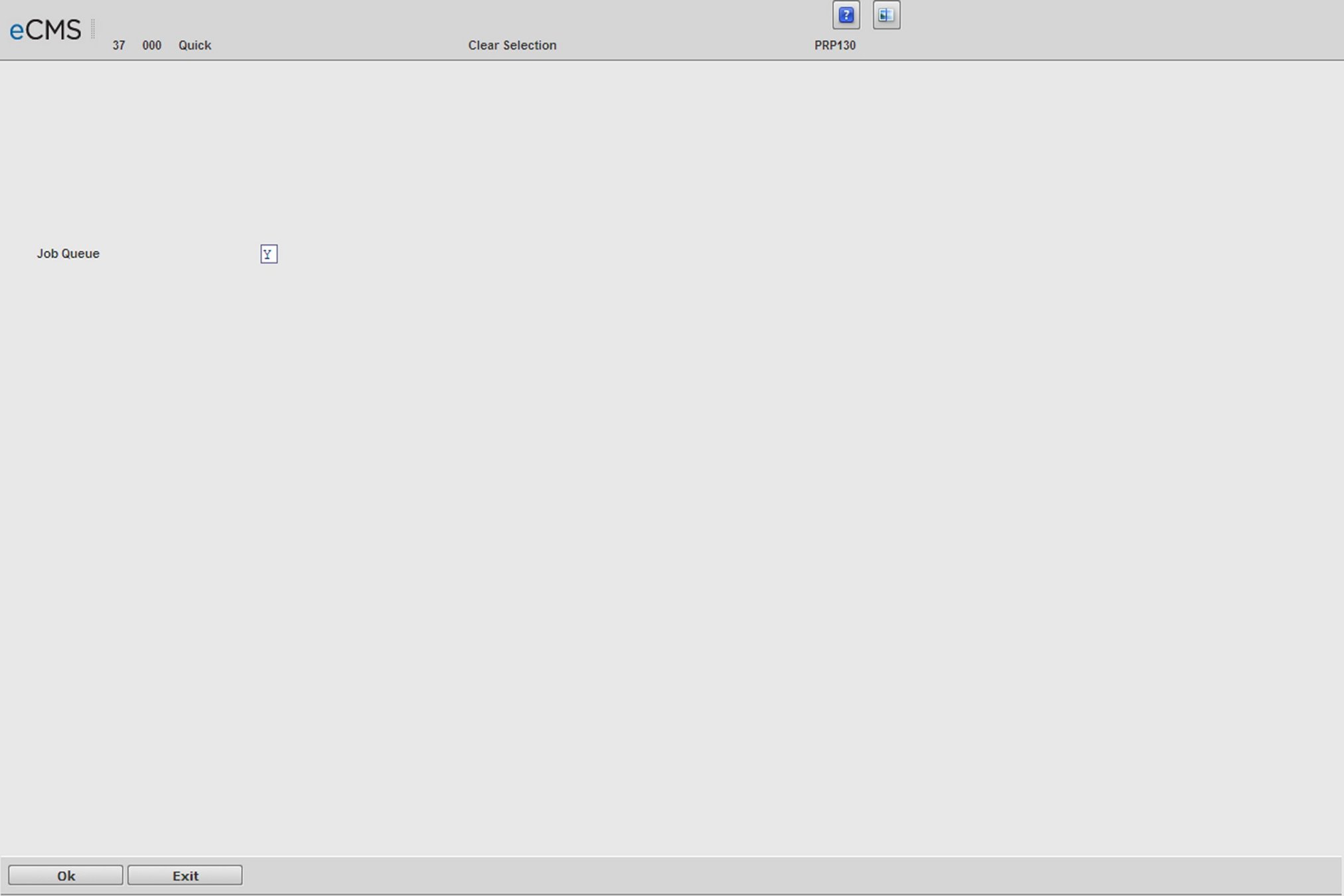
Use this procedure to clear the Payroll Selection after checks have been processed. It is still possible to correct an error that is detected in the actual check run, or in reports run prior to the check run. Correct the error, reselect the payroll, and then rerun the Proof, Register and Checks.
This option clears the In Process Code from the records selected in the Payroll Work file by the Payroll Proof option. It can be run only after payroll checks have been run.
Job Queue
Y |
Submit this job for processing in the job queue (batch processing). |
N |
Process this job ahead of other jobs that are in the job queue (interactive processing). |
Click twice to process. The payroll work file in process code is cleared and the payroll transaction records are available to be updated or deleted. |
|
Click to return to the Main Menu without processing entries. |