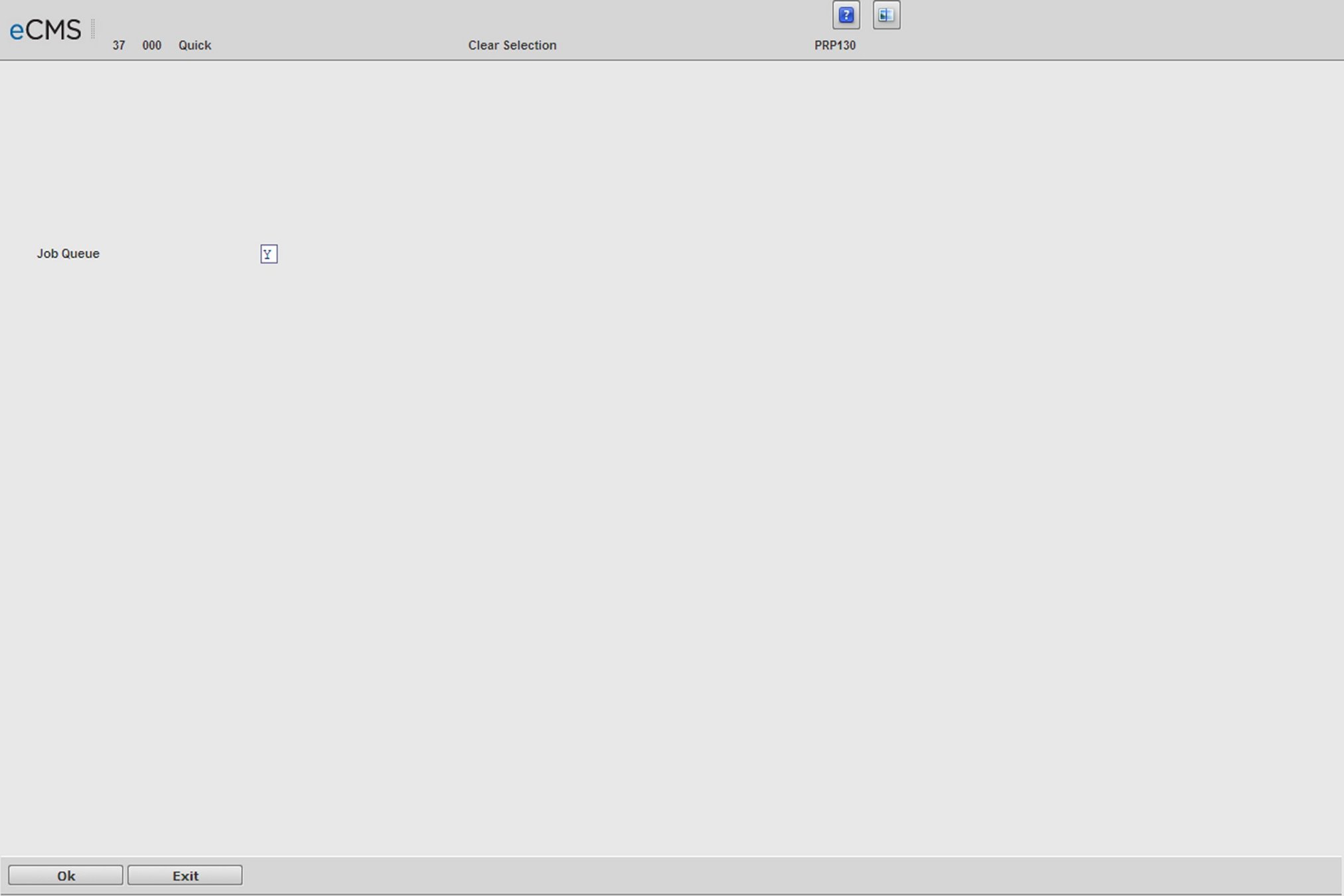
This option clears the In-Process Code from the records selected in the Payroll Work file by the Payroll Proof option. It can be run after the Payroll Proof or Payroll Register menu options, if there are errors in the processes. Using this option makes the payroll records accessible for Payroll Entry/Change.
Clear Payroll Selection screen
Job Queue
Y |
Submit this job for processing in the job queue (batch processing). |
N |
Process this job ahead of other jobs that are in the job queue (interactive processing). |
Click to clear the payroll “work file in process” and the payroll transaction records are available to be modified or deleted.. |
|
Click to return to the Main Menu without processing entries. |
Changing Payroll Entries
The process for changing and deleting payroll entries is described in Payroll Entry. Review that section for complete instructions. After running this clear option, make necessary additions and corrections to the payroll. When corrections are complete, select Edit Register or Payroll Proof to check the entries.
When the entries are correct, restart the Payroll Processing process.
Note: Processing must always begin by selecting the Payroll Proof menu option. A complete and uninterrupted processing cycle is required for payroll processing.