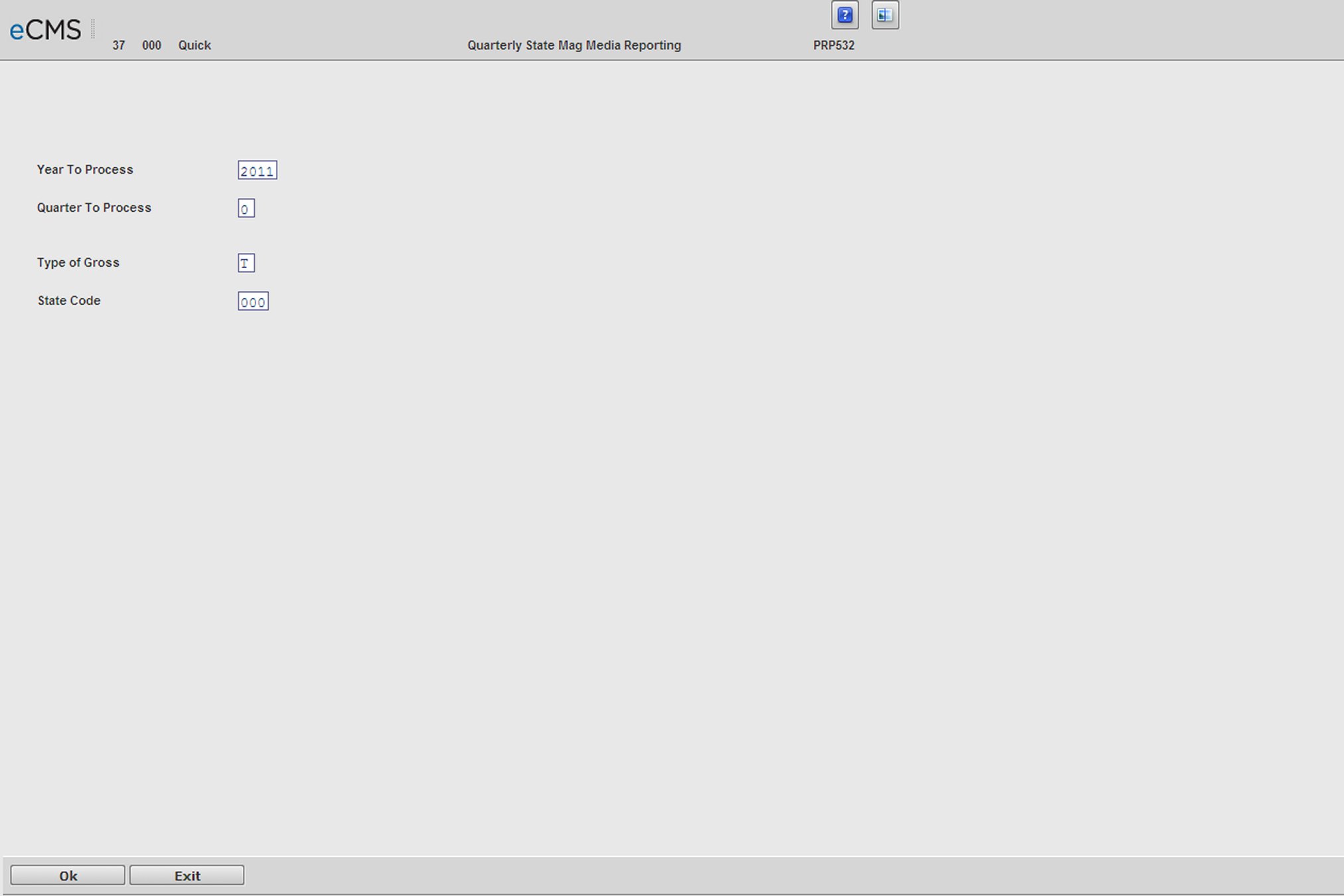
This menu option is currently only used in Guam. The file created by this procedure will be called PRPSW2.
State Magnetic Media (Guam) Selection screen
Year to Process
Enter the payroll year of the data to be included on magnetic media.
Quarter to Process
Enter the quarter number of the payroll data to be included on magnetic media.
Type of Gross
A |
All earnings including non-taxable adjustments and non-taxable travel pay. |
T |
Only taxable earnings will be included. |
State Code
Enter the state code as defined in the Distribution Master. The state code for Guam is 700.
Click to process these entries and display the following screen. |
|
Click to return to the Main Menu without processing entries. |
State Magnetic Media (Guam) Selection screen 2
Click to process these entries and run the report. |
|
Click to return to the Main Menu without processing entries. |