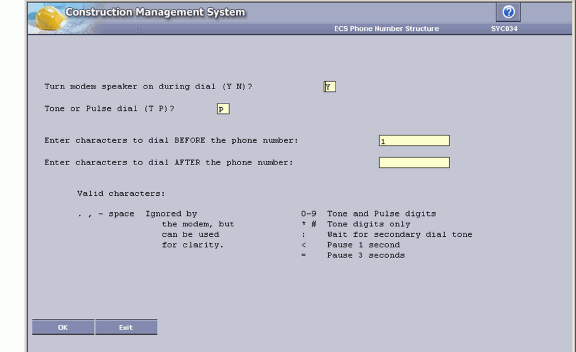
Modify ECS Phone Number Structure
Using the "ECS Phone Number Structure Window", you can change the way your modem dials CGC. If you wanted to take advantage of a long distance carrier or to turn on the modem speaker, you would select this option to make the necessary changes.
ECS Phone Number Structure Window
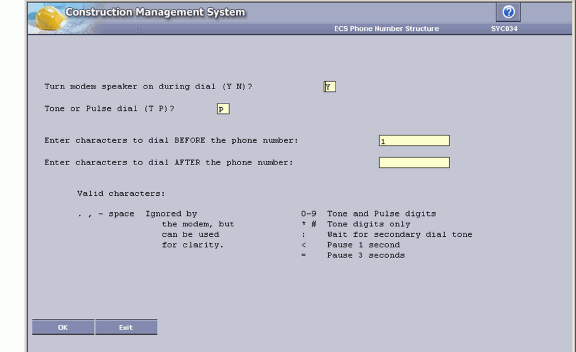
Turn Modem Speaker On During Dial
Y = You can hear the modem dial out and make connection with the CGC modem. The modem will be silent during transmission.
Tone Or Pulse Dial
T = Your telephone equipment allows touch-tone dialing.
P = you telephone equipment allows only pulse dialing.
Characters To Dial BEFORE The Phone Number
Enter any numbers required to access an outside line and/or your long distance carrier.
Characters To Dial AFTER The Phone Number
Enter any characters required after the phone number has been dialed. This may be a requirement of your long distance carrier. Note: Valid characters are displayed on the screen for your convenience.
OK
Click OK to update this record.