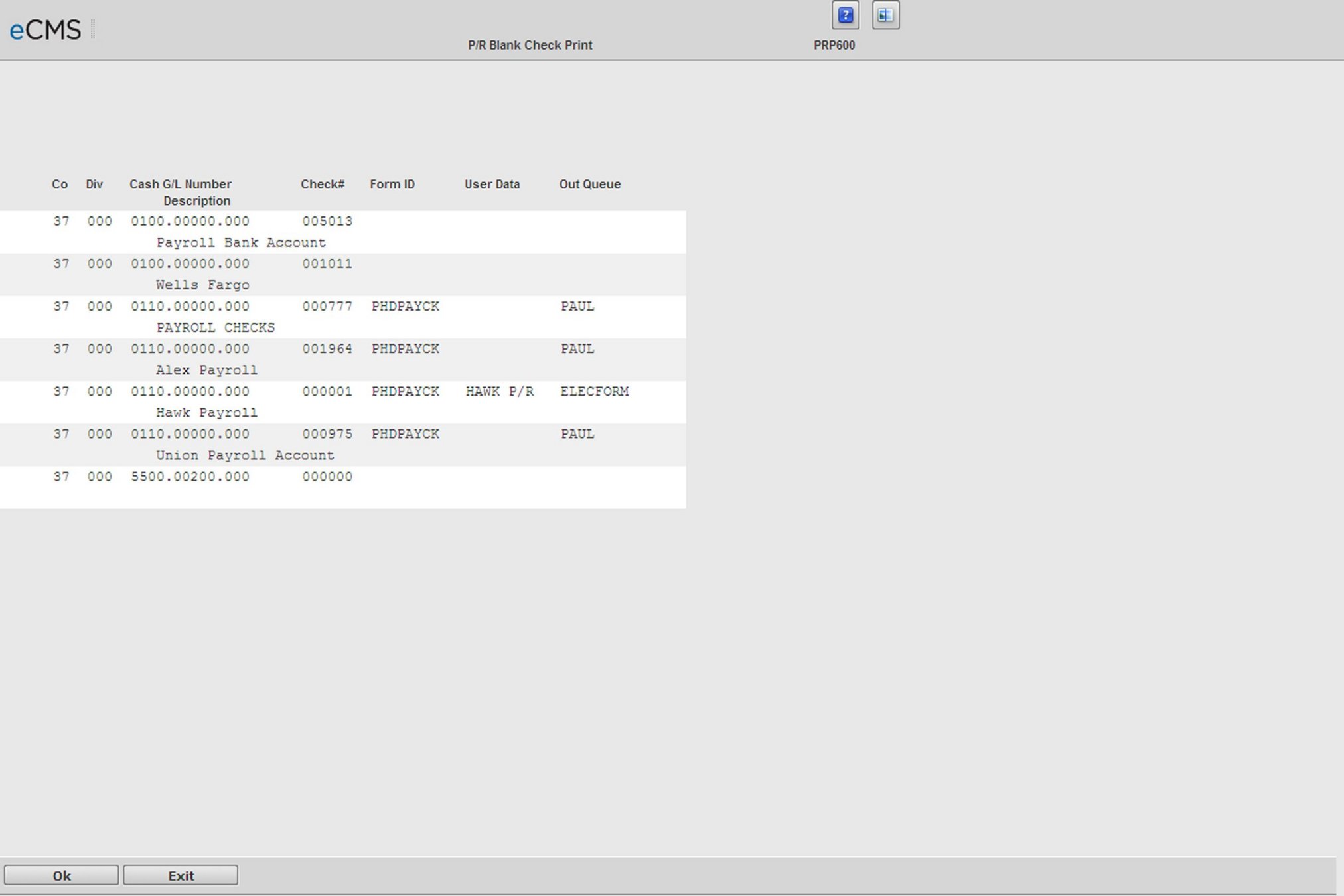
Use this feature to print blank checks. This option is available only if the bank account information has been entered in the Employer Bank Account Master (found in Payroll | Maintenance) and the eForms Bank Information Data has been set up.
Payroll Blank Check Print Selection screen
Select
Select the account to process for the laser checks by clicking anywhere on the line for the desired account. The Payroll Blank Check Print Detail screen displays.
Payroll Blank Check Print Detail screen
The Cash G/L Number, Forms ID, User Data, and Output Queue will flood with the information entered in the Bank Control Maintenance screen. The Check Number displayed is stored in the Bank Account Master File.
Enter the number of checks to be printed.
Print Company Name
Y |
Print the company name on the laser checks. |
N |
Do not print the company name on the laser checks. |
Click to send the requested checks to the originating Outq. |
|
Click to return to the Main Menu without processing entries. |
|
Click to return to the Payroll Blank Check Print Selection screen without processing entries. |