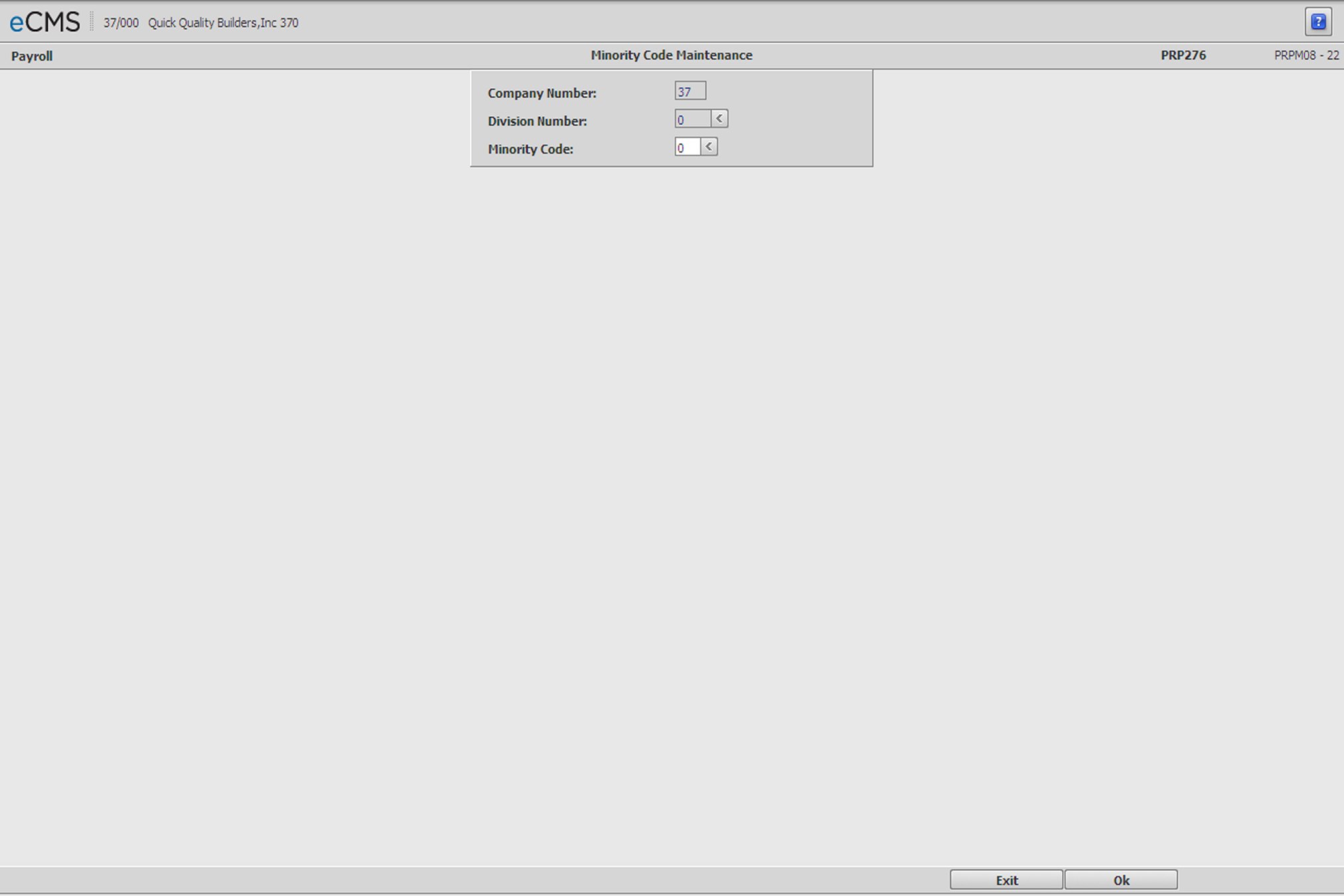
This option is used to add or modify minority codes. Minority Codes are used in the Employee Master for Equal Employment Opportunity reporting.
Minority Code Selection screen
Company/Division Number
Accept the current Company/Division, or click the Division Number prompt to make new selections from a list.
Minority Code
Enter the number of the Minority Code you would like to create or modify, or click the prompt to select from a list. The only entries that will be accepted are the numbers 0 through 7.
Click to process these entries and display the Minority Code Detail screen. |
|
Click to return to the Main Menu without saving changes. |
Description
Enter or modify the Description for this Minority code.
Champ Race
If this minority record qualifies for CHAMP reporting, enter a CHAMP Race code. CHAMP is a software application that is specifically designed to monitor conformity with State and Federal Affirmative Action and Disadvantaged Business Enterprise (DBE) laws and regulations. For more information, see Create CHAMP Interface Files.
Click to process these entries and return to the Minority Code Selection screen. |
|
Click to return to the Main Menu without saving changes. |
|
Click to delete the current record. |
|
Click to return to the Minority Code Selection screen without saving changes. |