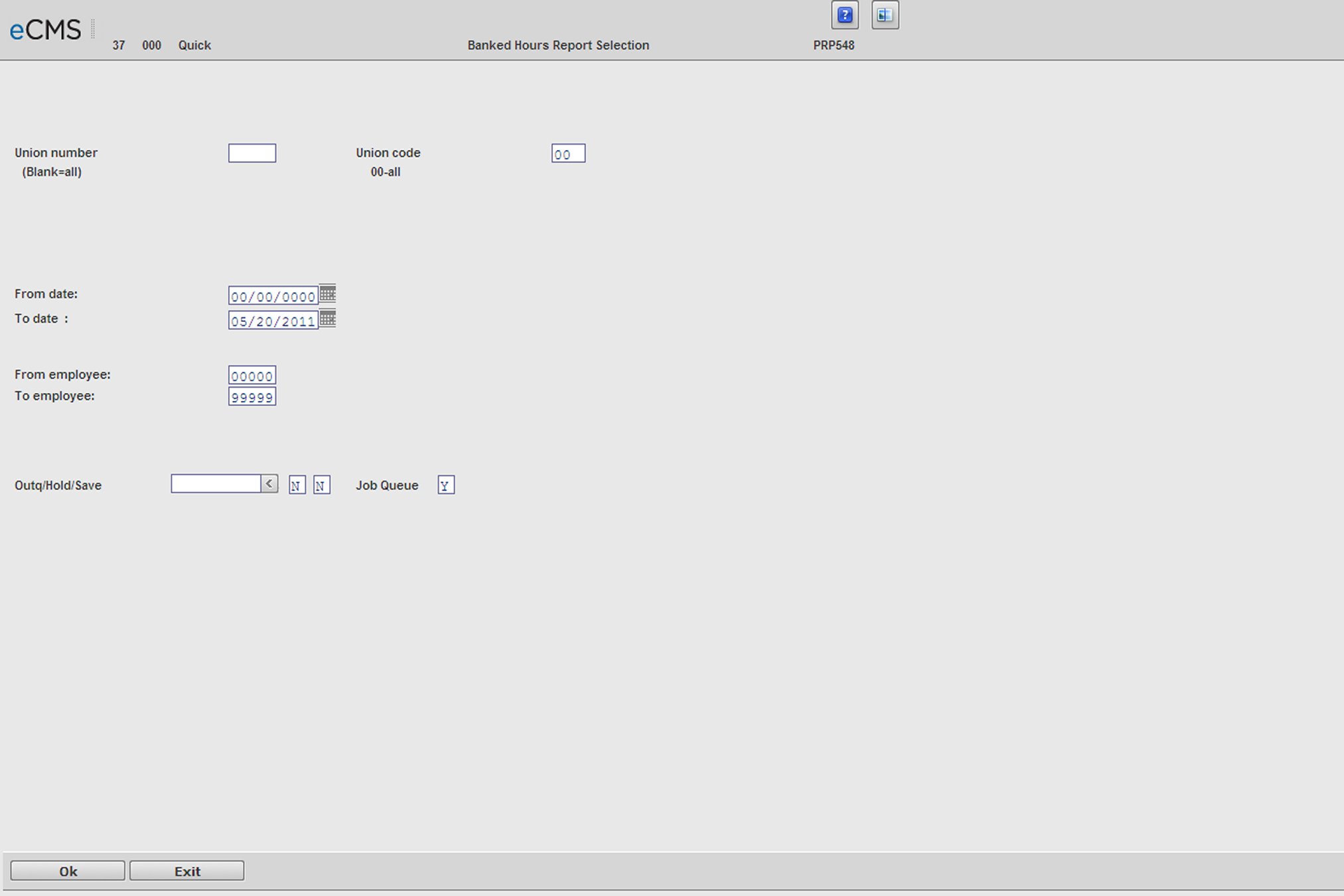
This option is used to run the Banked Hours Report, which is a listing of the Banked Hours Detail file. This report will reflect all changes calculated while updating or maintaining Banked Hours (Banked Hours Update and Banked Hours Maintenance).
Banked Hours Report Selection screen
Union Number
Enter the union number for this transaction.
Union Code
Enter the union code for this transaction.
From/To Date
Enter the date range for this transaction.
From/To Employee
Enter the employee range for this transaction.
Outq/Hold/Save
Enter an Outq identifier to send this report to a specific output queue. Leave this field blank to send the File Listing to the default output queue.
Enter a Y in the Hold field to place this report on hold in the default, or specified, output queue.
Enter a Y in the Save field to print the report, and then place it on hold in the default, or specified, output queue.
Job Queue
Enter a Y to print this report in the Job Queue.
Enter an N to print this report immediately.
Click to run the report based on these entries. |
|
Click to return to the Main Menu without processing entries. |